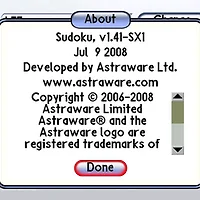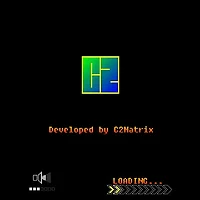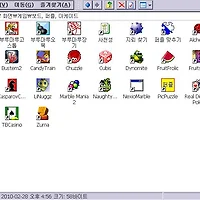CleanRAM v2.0
Requirements: Windows Mobile 2003 SE or later // PMP Wince 5.0 arm기종은 Wince Dll v0.8 필요.[L900S 정상 작동]
Overview: Amazing utility which helps you to clean up the wasted RAM memory without having to restart the device and eventually saves a lot of time.

In One Shot: One solution when your PDA slows down is to reset (reboot) and the another is to use cleanRAM. Welcome to a world without Soft Rest !!
Summary: Release memory for Windows Mobile devices. Amazing utility which helps you to clean up the wasted RAM memory without having to restart the device and eventually saves a lot of time.
Description:
* cleanRAM is a very useful tool for Windows Mobile devices.
* cleanRAM lets you with a single click release part of the RAM on your PDA and accelerating in this way.
* cleanRAM is a memory reclaimer similar to Oxios but with advanced settings and actually works! great solution for the Windows Mobile memory leak problem.
* cleanRAM attempts to release as much memory as possible, cleanRAM will refresh your device memory (RAM).
* cleanRAM can save you a lot of SOFT RESET!
v2.0 New Feature and Resolved Issues:
Add language strings: ◦ Advanced = Advanced ◦ AdvancedGUI = Advanced / GUI ◦ AdvancedSettings = Advanced Settings ◦ GUI = GUI ◦ SelectGUI = Select GUI/Shell ◦ GUISettings = GUI Settings ◦ S2U2LockAfterCleanup = S2U2 Lock After Cleanup ◦ S2U2LockAfterCleanupSecheduleOnly = S2U2 Lock After Cleanup (schedule) ◦ HD2 = HTC HD2 ◦ HD2Quiet = HTC HD2 (Quiet) ◦ DefaultProfile8 = Best performance with HTC HD2
◦ DefaultProfile9 = Best performance with HTC HD2 - Quiet Mode ◦ TodayItems = Today Items (Auto Mode)
Add new screen: "Advanced / GUI" – Define your device's GUI settings for better cleaning support + Extra advanced settings.
Add "Today Items (Auto Mode)" option to GUIs list - Cleans all today items (Auto GUI Search and Clean) – Recommended!
A few settings (from "settings" screen) have been moved to "Advanced" screen.
.NET Compact Framework 3.5(닷넷 컴팩트 프레임워크 3.5) 필요 합니다.
PPC(WM) PMP(ARM) <- 둘다 닷넷 컴팩트 프레임워크 3.5
드뎌 2.0 떴습니다. 1.9버젼에서 2.0 으로 갈아치워야지요..
몰래 하는 중입니다. 후딱후딱..[복사 -> 붙여놓기 하고 튀기 ㄷㄷ..
※ 되는 기종은 적어 주시면 감사합니다.[같은, 다른 기종을 쓰는 분들을 위해.
PMP에 설치 하는 방법
->: PMP에다가 아무데나 넣은 후 재부팅, 넣은 곳에 가서 .cab 파일을 더블 클릭한다.
- 다른 곳에 올릴 때에는 덧글 필수.(내가 만든건 아니지만;;)ㅠ // 아니면 그 글에 출처 필수 ㅇㅂㅇ.
Requirements: Windows Mobile 2003 SE or later // PMP Wince 5.0 arm기종은 Wince Dll v0.8 필요.[L900S 정상 작동]
Overview: Amazing utility which helps you to clean up the wasted RAM memory without having to restart the device and eventually saves a lot of time.

In One Shot: One solution when your PDA slows down is to reset (reboot) and the another is to use cleanRAM. Welcome to a world without Soft Rest !!
Summary: Release memory for Windows Mobile devices. Amazing utility which helps you to clean up the wasted RAM memory without having to restart the device and eventually saves a lot of time.
Description:
* cleanRAM is a very useful tool for Windows Mobile devices.
* cleanRAM lets you with a single click release part of the RAM on your PDA and accelerating in this way.
* cleanRAM is a memory reclaimer similar to Oxios but with advanced settings and actually works! great solution for the Windows Mobile memory leak problem.
* cleanRAM attempts to release as much memory as possible, cleanRAM will refresh your device memory (RAM).
* cleanRAM can save you a lot of SOFT RESET!
v2.0 New Feature and Resolved Issues:
Add language strings: ◦ Advanced = Advanced ◦ AdvancedGUI = Advanced / GUI ◦ AdvancedSettings = Advanced Settings ◦ GUI = GUI ◦ SelectGUI = Select GUI/Shell ◦ GUISettings = GUI Settings ◦ S2U2LockAfterCleanup = S2U2 Lock After Cleanup ◦ S2U2LockAfterCleanupSecheduleOnly = S2U2 Lock After Cleanup (schedule) ◦ HD2 = HTC HD2 ◦ HD2Quiet = HTC HD2 (Quiet) ◦ DefaultProfile8 = Best performance with HTC HD2
◦ DefaultProfile9 = Best performance with HTC HD2 - Quiet Mode ◦ TodayItems = Today Items (Auto Mode)
Add new screen: "Advanced / GUI" – Define your device's GUI settings for better cleaning support + Extra advanced settings.
Add "Today Items (Auto Mode)" option to GUIs list - Cleans all today items (Auto GUI Search and Clean) – Recommended!
A few settings (from "settings" screen) have been moved to "Advanced" screen.
.NET Compact Framework 3.5(닷넷 컴팩트 프레임워크 3.5) 필요 합니다.
PPC(WM) PMP(ARM) <- 둘다 닷넷 컴팩트 프레임워크 3.5
드뎌 2.0 떴습니다. 1.9버젼에서 2.0 으로 갈아치워야지요..
몰래 하는 중입니다. 후딱후딱..[복사 -> 붙여놓기 하고 튀기 ㄷㄷ..
※ 되는 기종은 적어 주시면 감사합니다.[같은, 다른 기종을 쓰는 분들을 위해.
PMP에 설치 하는 방법
->: PMP에다가 아무데나 넣은 후 재부팅, 넣은 곳에 가서 .cab 파일을 더블 클릭한다.
- 다른 곳에 올릴 때에는 덧글 필수.(내가 만든건 아니지만;;)ㅠ // 아니면 그 글에 출처 필수 ㅇㅂㅇ.
'나의 PMP > PMP Wince - ARM Program' 카테고리의 다른 글
| CleanRAM v2.1 (0) | 2010.03.25 |
|---|---|
| Astraware Sudoku 1.50(VGA), 1.41(WVGA) (0) | 2010.03.22 |
| HotField v1.01 (2) | 2010.03.18 |
| Bejeweled 2 1.31 VGA, WVGA (0) | 2010.03.18 |
| Numpty Physics(넘피티 피직스) (0) | 2010.03.16 |
 CleanRAM v2.0.cab
CleanRAM v2.0.cab